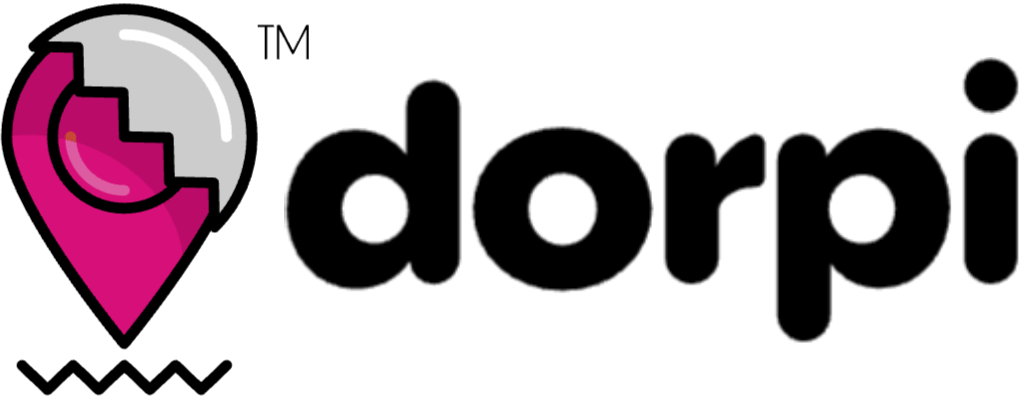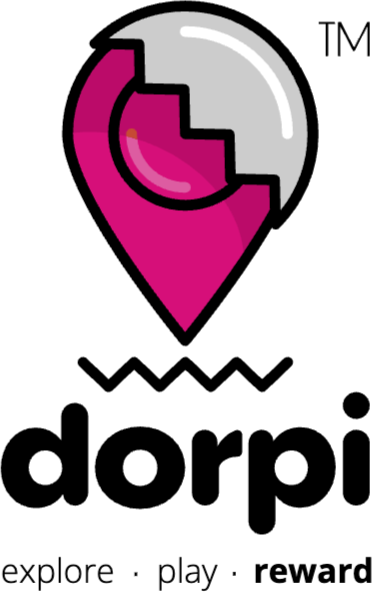Congratulations !!!
Thank you for signing up for a dorpi subscription. You will receive an order confirmation email containing details about your subscription. This page will contain the next steps that you need to take to get your business listed on the dorpi app. You can save this page for future reference or you can find it in the order confirmation email that you received.